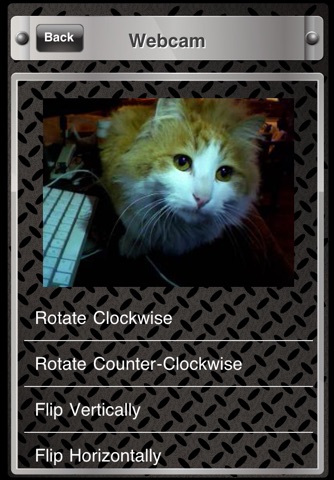ACam Live Video app for iPhone and iPad
4.2 (
4752 ratings )
Photo & Video
Entertainment
Developer:
Senstic
7.99 USD
Current version:
3.11, last update: 4 years ago
First release : 05 Oct 2008
App size: 36.69 Mb
"... a great application for viewing your live webcam feeds over local, Wi-Fi or 3G and EDGE networks..." --- Macworld
ACam Live Video lets you view live video feed (and optionally, audio) from your computers internal or external webcam directly on your iOS device.
Need to have a baby monitor or a nanny cam? Set up your computer webcam in the baby’s bedroom, and remotely check up on your baby with your iOS device without stepping into the room.
Ever wonder what your cats or dogs are doing when you are not there? Use ACam Live Video to remotely monitor them, while you are in another room.
When hooked up with an external webcam, you can even turn ACam Live Video into a home surveillance system. Simply point your webcam to the location you want to monitor, and receive live video feed on your iOS device. You can even set up motion detection that automatically triggers email and video recording.
FEATURES:
* Continuous video and audio feed.
* Compatible with most internal and external USB webcams.
* Support multiple webcam connections.
* Support push notification.
* Volume, frame rate and sync control directly from your device.
* Take snapshots of the video feed and save them into iOSs photo library.
* Support streaming over Edge/3G with automatic connection and/or port forwarding.
* Support remote video recording.
* Support motion detection, motion triggered recording, and motion triggered email notification.
* Support both Mac and Windows.
* Apple Watch support.
** IMPORTANT: To ensure your webcam is compatible, please download and install our Mac or Windows software first. Make sure the software works correctly on your system BEFORE purchasing ACam Live Video on iTunes.
Software download site is: http://www.senstic.com/iphone/aircam/aircam.aspx
Please read carefully the following requirement before purchasing ACam Live Video:
1. A desktop or laptop running Mac OS X 10.7 or above (previous OS X versions are not supported) or Windows with compatible internal or external webcam.
2. A shared Wi-Fi network between your computer and your iOS device. ACam Live Video also works with mobile networks with port forwarding of TCP port 1726. ACam Live Video supports UPNP for automatic port forwarding.
3. Download and run the free Mac or Windows software from http://www.senstic.com/iphone/aircam/aircam.aspx to stream your video feed.
*** If you have problem getting ACam Live Video to work, please contact us at [email protected], and we will help you fix the problem.
Pros and cons of ACam Live Video app for iPhone and iPad
ACam Live Video app good for
Once the softwere is downloaded to both the mac and the iphone, the app works perfectly. The feed lags a second or two but Id expect that.
This would be a 5 star if only you could record.
This program is amazing.. works excellent on Wifi, but why would you only want to use it in your own "Home" for security reasons... you want the 3G to work, when your gone away.. Someone please help me, how do you get 3G working.. when your out..
Other wise.. this program is EXCELLENT! 5 STARS
Maybe the updates will help me use 3G !
Took a bit of fiddling but got it ok by following the instructions for 3G setup. I can watch the dogs now and see who the destroyer among them is :)
I have an iPod touch so I get see whats happening downstairs and it only has around 1 to 3 seconds lag and it allso does audio
Bought this to monitor my new puppy while at work. Another App to amaze non-iPhone users with.
Mine is working fine and we accomplished our mission ;), smoking ciggarete in a bathroom while we were monitoring the kitchen for possible mothers movement :D
Some bad moments
Wouldnt connect to my IP cam at all and requires an application for my Mac. I have to Force Quit every time I use it... Needs much work... looking forward to an update, and another review.
Program works well in WIFI but could
Not get it to work on 3G at all.
Please post better instructions on how
To get 3G to work. Only reason I bought it for 3G and seems a waste of a good program to not be able to use it while Im away from home/office.
Aircam seems nice until you try to connect via 3G: with automatic or manual connection I can occasionaly have a connection but its rare. Im sorry to tell you that I purchased icam to compare and it works like a charm with no problem at all! And as bonus Icam is 3$ cheaper! To bad for the aircam team ( who would owe me an explanation about their product price and performance!)
On my first jen touch on wifi it is reaaly good. Even though it is 3 seconds behind on your touch it still works good. When I say 3 seconds I mean when you do something on your MacBook or mac it will show what u did 3 seconds after what you did in real time
READ BEFORE YOU BUY IT:
Air cam Live does not connect properly. I wasted my money but bought a new app which is better
Much complicated with port forwarding, setting up the router, configuration firewall and iPhone....Is your configuration done? But its not connecting every time or everyday you need it to be..sorry.
There is a cheaper, newer and a better app which is working without any problem called: iCam
iCam can control up to 4 webcams and u can even watch it from their website with any computer
This does not work in Snow Leopard, Vista or Windows 7. It does not work, period. It is a CRAPP APP. Why does Apple not police these things better before ringing up the till? A waste of time and money, except for the scam artists who make the "app" and Apple who profits from it. A CRAPP APP of which Apple should be ashamed.
Usually ACam Live Video iOS app used & searched for
icam,
icam pro - webcam video streaming,
icam - webcam video streaming,
and other. So, download free ACam Live Video .ipa to run this nice iOS application on iPhone and iPad.